Build and Deploy a Simple Staking Contract
This guide walks you through the process of building and deploying a basic token staking contract on Jovay, a fully Ethereum-compatible blockchain. If you're already familiar with using Hardhat to develop smart contracts, you'll feel right at home — Just write, build, and deploy like you always do. New to Hardhat? No problem. This document follows standard Hardhat practices and includes all the steps you need to get started with confidence.
This contract allows users to:
- Stake tokens
- Earn time-based rewards
- Claim or withdraw their staked tokens and rewards
Before you begin, please note the connection details for the network you are targeting:
| Network | RPC URL | Chain ID |
|---|---|---|
| Jovay Mainnet | https://rpc.jovay.io | 5734951 |
| Jovay Testnet | https://api.zan.top/public/jovay-testnet | 2019775 |
This guide will use the Testnet configuration in its examples.
🧰 Prerequisites
Before starting, make sure you have:
- Node.js – Install from nodejs.org
- Have an account with funds – You can get DEV tokens for testing on Jovay once every 24 hours from the Faucet
- Access to Jovay Devnet or Testnet – To deploy and interact with your token, you will need to have your own endpoint and API key, which you can get from one of the supported QuickStart
Step 1: Set Up Your Project
- Download the example repository:bash
wget 'https://web3-static-prod.oss-ap-southeast-1.aliyuncs.com/static/Jovay/JovayExamples.tar.gz' tar -xvzf JovayExamples.tar.gz cd JovayExamples/hardhat/StakingExample/ - Install dependencies:bash
npm install
Step 2: Configure the Project
Now that you have the project set up, the next step is to configure your Hardhat environment to connect to the Jovay network.
1. (Optional) Generate a Private Key
To deploy contracts, you need a wallet with a private key. If you don't have one, you can generate a new one.
First, install ethers.js in your project (it might already be installed as a dependency of Hardhat):
npm i ethersNext, create a file named gen_eth_key.js in your project root:
touch gen_eth_key.jsPaste the following code into gen_eth_key.js:
const { ethers } = require('ethers');
const wallet = ethers.Wallet.createRandom();
console.log('Private Key:', wallet.privateKey);
console.log('Address :', wallet.address);Run the script to generate a new keypair:
node gen_eth_key.jsThe output will give you a new Private Key and Address. Save these securely. You will use the Private Key in the next step. Remember to also send some testnet funds to the new Address using the Jovay Faucet.
2. Create a .env file
Create a .env file in your project root to store your sensitive data. This allows you to configure both testnet and mainnet.
touch .envAdd your network RPC URLs and wallet private keys to the .env file. You can get the RPC URL from the table at the top of this guide. Remember to never commit this file to version control.
# Testnet Configuration
JOVAY_TESTNET_RPC_URL="https://api.zan.top/public/jovay-testnet"
TESTNET_PRIVATE_KEY="YOUR_TESTNET_WALLET_PRIVATE_KEY"
# Mainnet Configuration (Optional)
# JOVAY_MAINNET_RPC_URL="https://rpc.jovay.io"
# MAINNET_PRIVATE_KEY="YOUR_MAINNET_WALLET_PRIVATE_KEY"3. Install dotenv
Install dotenv to allow Hardhat to read your environment variables.
npm install dotenv4. Update hardhat.config.js
Update hardhat.config.js to support multiple networks. Replace the entire content of your hardhat.config.js with the following code. This configuration points to the variables you just defined in your .env file.
require("@nomicfoundation/hardhat-toolbox");
require("dotenv").config();
/** @type import('hardhat/config').HardhatUserConfig */
module.exports = {
solidity: "0.8.20",
networks: {
jovay_mainnet: {
url: process.env.JOVAY_MAINNET_RPC_URL || "",
chainId: 5734951,
accounts:
process.env.MAINNET_PRIVATE_KEY !== undefined ? [process.env.MAINNET_PRIVATE_KEY] : [],
},
jovay_testnet: {
url: process.env.JOVAY_TESTNET_RPC_URL || "",
chainId: 2019775,
accounts:
process.env.TESTNET_PRIVATE_KEY !== undefined ? [process.env.TESTNET_PRIVATE_KEY] : [],
}
},
};Step 3: Write the Token Contract
Create a New Solidity File:
bashtouch contracts/MyToken.solPaste the following code into
contracts/MyToken.sol:solidity// SPDX-License-Identifier: MIT pragma solidity ^0.8.0; import "@openzeppelin/contracts/token/ERC20/ERC20.sol"; contract MyToken is ERC20 { constructor(uint256 initialSupply) ERC20("MyToken", "MTK") { _mint(msg.sender, initialSupply); } function decimals() public pure override returns (uint8) { return 6; } }Compile the Smart Contract:
bashnpx hardhat compileTest the Smart Contract (optional but recommended):
bashtouch test/MyToken.jsPaste the following code into
test/MyToken.js:javascriptconst { expect } = require("chai"); const { ethers } = require("hardhat"); describe("MyToken", function () { let MyToken; let myToken; let owner; let addr1; beforeEach(async function () { [owner, addr1] = await ethers.getSigners(); MyToken = await ethers.getContractFactory("MyToken"); initialSupply = ethers.parseUnits("1000", 6); myToken = await MyToken.deploy(initialSupply); await myToken.waitForDeployment(); }); it("Should assign the total supply to the owner", async function () { const ownerBalance = await myToken.balanceOf(owner.address); expect(await myToken.totalSupply()).to.equal(ownerBalance); }); it("Should transfer tokens between accounts", async function () { const sendAmount = ethers.parseUnits("100", 6); await myToken.transfer(addr1.address, sendAmount); expect(await myToken.balanceOf(addr1.address)).to.equal(sendAmount); expect(await myToken.balanceOf(owner.address)).to.equal( (await myToken.totalSupply()) - sendAmount ); }); it("Should have 6 decimals", async function () { expect(await myToken.decimals()).to.equal(6); }); });Test it:
bashnpx hardhat test
Step 4: Write the Staking Contract
Create a New Solidity File:
bashtouch contracts/SimpleStaking.solPaste the following code into
contracts/SimpleStaking.sol:solidity// SPDX-License-Identifier: MIT pragma solidity ^0.8.0; import "@openzeppelin/contracts/token/ERC20/utils/SafeERC20.sol"; contract SimpleStaking { using SafeERC20 for IERC20; IERC20 public stakingToken; uint public rewardRate = 1e18; uint public totalStaked; struct User { uint amount; // current stake amount uint lastTime; // last update time uint unclaimedRewards; // unclaimed rewards } mapping(address => User) public users; constructor(address _stakingToken) { require(_stakingToken != address(0), "Cannot be zero address"); stakingToken = IERC20(_stakingToken); } // stake function stake(uint amount) external { require(amount > 0, "Cannot stake 0"); stakingToken.safeTransferFrom(msg.sender, address(this), amount); User storage u = users[msg.sender]; if (u.amount > 0) { _update(msg.sender); } else { u.lastTime = block.timestamp; } u.amount += amount; totalStaked += amount; } // claim reward function claimRewards() external { _update(msg.sender); uint rewards = users[msg.sender].unclaimedRewards; require(rewards > 0, "No rewards to claim"); users[msg.sender].unclaimedRewards = 0; stakingToken.safeTransfer(msg.sender, rewards); } // withdraw and claim reward function withdraw(uint amount) external { User storage u = users[msg.sender]; require(u.amount >= amount, "Not enough staked"); _update(msg.sender); uint rewards = u.unclaimedRewards; u.unclaimedRewards = 0; u.amount -= amount; totalStaked -= amount; stakingToken.safeTransfer(msg.sender, amount + rewards); } function checkRewards(address user) public view returns (uint) { User memory u = users[user]; uint timeDiff = block.timestamp - u.lastTime; return u.unclaimedRewards + timeDiff * rewardRate * u.amount / 1e18; } // update reward function _update(address user) internal { User storage u = users[user]; uint timeDiff = block.timestamp - u.lastTime; u.unclaimedRewards += timeDiff * rewardRate * u.amount / 1e18; u.lastTime = block.timestamp; } }Compile the Smart Contract:
bashnpx hardhat compileTest the Smart Contract (optional but recommended):
bashtouch test/SimpleStaking.jsPaste the following code into
test/SimpleStaking.js:javascriptconst { expect } = require("chai"); const { ethers } = require("hardhat"); const { time } = require("@nomicfoundation/hardhat-network-helpers"); describe("SimpleStaking", function () { let MyToken; let myToken; let SimpleStaking; let simpleStaking; let owner, user1, user2; const initialSupply = ethers.parseUnits("1000000", 6); const stakeAmount = ethers.parseUnits("1000", 6); beforeEach(async function () { [owner, user1, user2] = await ethers.getSigners(); // Deploy Token MyToken = await ethers.getContractFactory("MyToken"); myToken = await MyToken.deploy(initialSupply); await myToken.waitForDeployment(); // Deploy Staking SimpleStaking = await ethers.getContractFactory("SimpleStaking"); simpleStaking = await SimpleStaking.deploy(await myToken.getAddress()); await simpleStaking.waitForDeployment(); // Mint some tokens to users await myToken.transfer(user1.address, ethers.parseUnits("100000", 6)); // give 100k MTK await myToken.transfer(user2.address, ethers.parseUnits("100000", 6)); // Approve large amounts for staking contract await myToken.approve(await simpleStaking.getAddress(), ethers.MaxUint256); await myToken.connect(user1).approve(await simpleStaking.getAddress(), ethers.MaxUint256); await myToken.connect(user2).approve(await simpleStaking.getAddress(), ethers.MaxUint256); await myToken.transfer(await simpleStaking.getAddress(), ethers.parseUnits("100000", 6)); }); it("Should stake tokens and update state", async function () { await simpleStaking.stake(stakeAmount); const user = await simpleStaking.users(owner.address); expect(user.amount).to.equal(stakeAmount); expect(await simpleStaking.totalStaked()).to.equal(stakeAmount); }); it("Should calculate rewards correctly", async function () { await simpleStaking.stake(stakeAmount); await time.increase(3600); // increase time by 1 hour const rewards = await simpleStaking.checkRewards(owner.address); const expectedRewards = (BigInt(3600) * await simpleStaking.rewardRate() * BigInt(stakeAmount)) / BigInt(1e18); expect(rewards).to.equal(expectedRewards); }); it("Should allow non-owner to stake", async function () { await simpleStaking.connect(user1).stake(stakeAmount); const user = await simpleStaking.users(user1.address); expect(user.amount).to.equal(stakeAmount); }); });Test it:
bashnpx hardhat test
Step 5: Deploy the Staking Contract
Create a Deployment Script:
bashtouch scripts/deploy.jsPaste the following code into
scripts/deploy.js:javascriptasync function main() { const MyToken = await ethers.getContractFactory("MyToken"); const gasLimit = 3_000_000; // or use estimated gas or default const myToken = await MyToken.deploy(ethers.parseUnits("1000000", 6), { gasLimit: gasLimit }); await myToken.waitForDeployment(); console.log("MyToken deployed to:", await myToken.getAddress()); const SimpleStaking = await ethers.getContractFactory("SimpleStaking"); const simpleStaking = await SimpleStaking.deploy(await myToken.getAddress(), { gasLimit: gasLimit }); await simpleStaking.waitForDeployment(); console.log("SimpleStaking deployed to:", await simpleStaking.getAddress()); } main() .then(() => process.exit(0)) .catch(error => { console.error(error); process.exit(1); });Deploy the contract to the desired network. This example uses the testnet:
bashnpx hardhat run scripts/deploy.js --network jovay_testnetIf your script's execution succeeds, your terminal should resemble the output below:
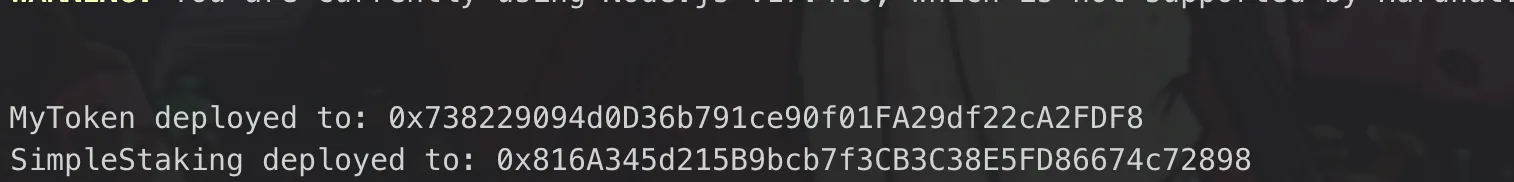
❓ Troubleshooting Tips
- Deployment fails? Make sure your wallet has enough testnet tokens.
- Staking fails? Confirm that the token is approved before staking.
- Rewards not updating? Make sure you're calling
_update()before checking balances.
✅ Conclusion
You've just built, deployed, and tested a simple staking contract on the Jovay blockchain using Hardhat!
This guide gives you a foundation for building more complex staking systems, including:
- Reward tokens instead of native token
- Time-locked staking
- NFT-based staking pools
If you hit any issues, refer back to this guide or consult the official Hardhat documentation.
Happy coding! 🚀